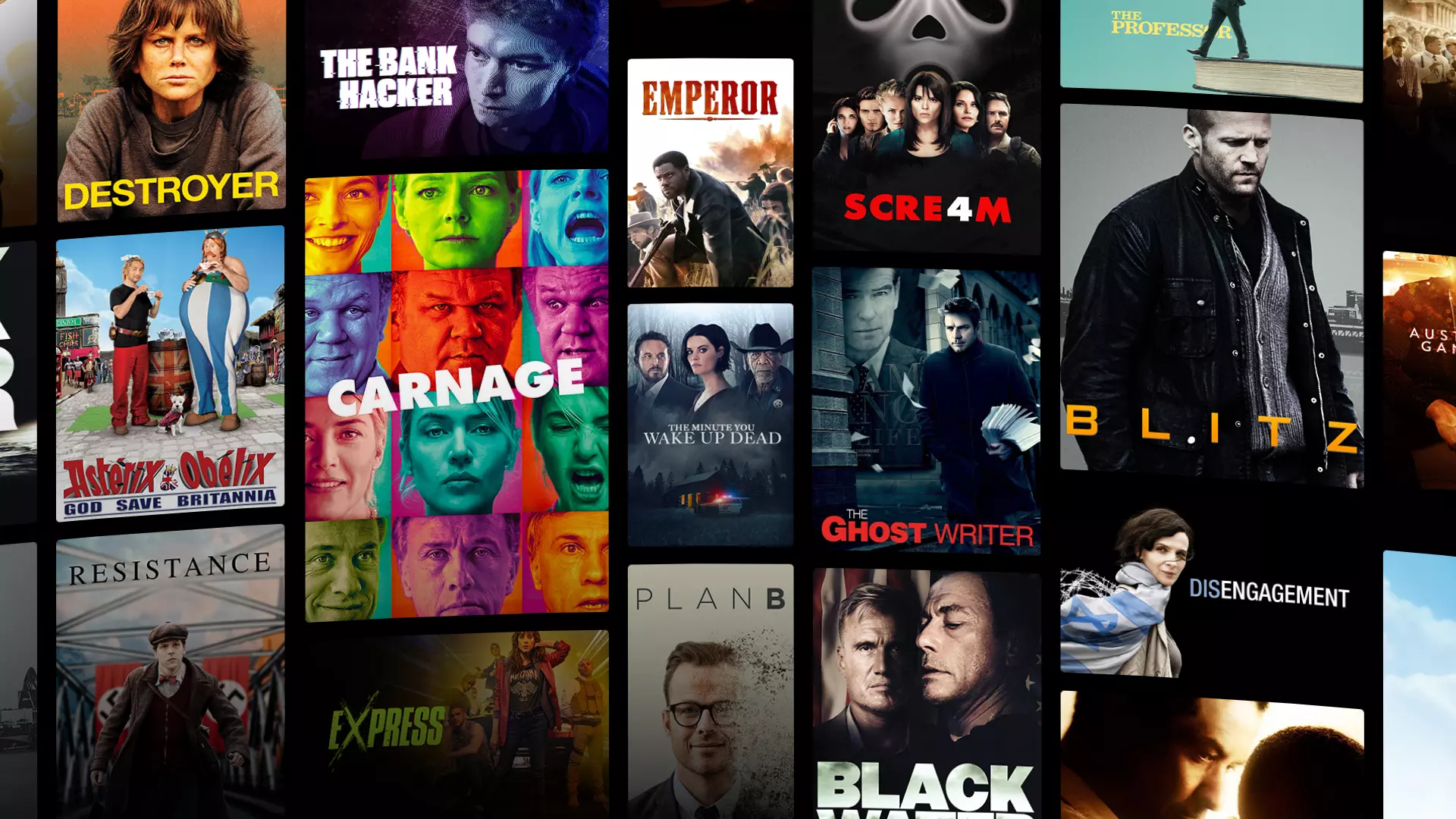Comparing IPTV Smarters Pro with Alternatives
In the rapidly evolving world of digital streaming, finding the right IPTV service can be a challenge. IPTV Smarters Pro stands out as a popular choice among users who seek a seamless and customizable viewing experience. However, with numerous alternatives available, it’s crucial to understand how IPTV Smarters Pro compares to other options.
In this article, we will delve into the features, advantages, and limitations of IPTV Smarters Pro, as well as explore some of the most popular alternatives. This comprehensive comparison will help you make an informed decision on the best IPTV solution for your needs.
IPTV Smarters Pro is a powerful IPTV player that allows users to stream live TV channels, movies, and series from their IPTV service provider. Known for its user-friendly interface and versatility, it supports various devices, including smartphones, tablets, smart TVs, and streaming devices like the Amazon Firestick.
Key Features of IPTV Smarters Pro
- Customizable Interface: Users can personalize the app’s appearance to suit their preferences.
- EPG (Electronic Program Guide): It provides a comprehensive TV guide, making it easy to navigate and schedule recordings.
- Multi-Screen Support: Allows users to watch multiple channels simultaneously on different screens.
- Compatibility with Multiple Formats: Supports a wide range of formats, including M3U and Xtream Codes API.
- Parental Control: Offers features to restrict access to certain content.
How to Get IPTV Smarters on Firestick
Installing IPTV Smarters Pro on a Firestick is straightforward. Here’s a step-by-step guide:
- Enable Apps from Unknown Sources: Go to Settings > My Fire TV > Developer Options, and turn on “Apps from Unknown Sources.”
- Download Downloader App: Use the search feature on the Firestick to find and install the Downloader app.
- Enter IPTV Smarters Pro Downloader Code: Open the Downloader app and enter the IPTV Smarters Pro downloader code to download the app.
- Install IPTV Smarters Pro: Follow the on-screen instructions to complete the installation.
- Launch and Configure: Open IPTV Smarters Pro and enter your IPTV credentials (username, password, and server URL) to start streaming.
Comparing IPTV Smarters Pro with Alternatives
1. Tivimate
Tivimate is another popular IPTV player known for its sleek interface and advanced features. Here’s how it stacks up against IPTV Smarters Pro:
- User Interface: Tivimate offers a modern and intuitive interface, often praised for its aesthetics and ease of use.
- EPG Management: Both IPTV Smarters Pro and Tivimate provide robust EPG functionality, though Tivimate’s is often regarded as more visually appealing.
- Customization Options: Tivimate allows extensive customization, similar to IPTV Smarters Pro, but with additional options for personalizing the viewing experience.
- Compatibility: While both are compatible with a range of devices, Tivimate is specifically designed for Android TV, whereas IPTV Smarters Pro supports more platforms, including iOS.
2. Perfect Player
Perfect Player is another versatile IPTV player that offers a range of features comparable to IPTV Smarters Pro.
- Interface: Perfect Player has a straightforward, no-frills interface, which may appeal to users looking for simplicity.
- Playlist Support: It supports multiple playlist formats, similar to IPTV Smarters Pro, but lacks some of the more advanced features such as multi-screen support.
- Device Compatibility: Perfect Player works well on Android devices, but IPTV Smarters Pro offers broader device compatibility, including iOS and Windows.
3. GSE Smart IPTV
GSE Smart IPTV is a well-known competitor, offering a comprehensive suite of features.
- Cross-Platform Support: Like IPTV Smarters Pro, GSE Smart IPTV is compatible with multiple platforms, including Android, iOS, and Apple TV.
- Advanced Features: It supports dynamic language switching and offers extensive subtitle options.
- User Experience: While GSE Smart IPTV provides a clean interface, some users find IPTV Smarters Pro to be more user-friendly and easier to navigate.
How to Install IPTV on Amazon Fire Stick
by maxxup (https://unsplash.com/@maxxup)
If you’re considering alternatives to IPTV Smarters Pro, here’s a general guide on how to install IPTV services on an Amazon Fire Stick:
- Enable Apps from Unknown Sources: As mentioned earlier, go to Settings > My Fire TV > Developer Options, and enable “Apps from Unknown Sources.”
- Install Downloader App: Use the Firestick’s search function to find and install the Downloader app.
- Download IPTV App: Open the Downloader app and enter the URL or downloader code provided by your chosen IPTV service.
- Install the App: Follow the on-screen instructions to complete the installation process.
- Configure and Start Streaming: Launch the app, enter your IPTV credentials, and start enjoying your favorite content.
Conclusion
IPTV Smarters Pro is a robust and versatile IPTV player that offers a range of features to enhance your streaming experience. Its user-friendly interface, compatibility with multiple devices, and customizable options make it a preferred choice for many users.
When comparing IPTV Smarters Pro with alternatives like Tivimate, Perfect Player, and GSE Smart IPTV, it’s important to consider factors such as interface design, platform compatibility, and unique features that match your streaming needs.
Ultimately, the best IPTV solution will depend on your personal preferences and the specific functionalities you require. By understanding the strengths and limitations of each option, you can make an informed decision and enjoy a seamless IPTV experience.
📲 Need Help Setting Up Your IPTV Player?
If you’re still unsure which IPTV player suits your needs best—whether it’s IPTV Smarters Pro, Tivimate, or any alternative—we’re here to assist.
💬 You can contact us directly via WhatsApp or join our Telegram community to get expert guidance, setup support, or recommendations on the most stable IPTV subscriptions.