Looking to stream IPTV directly from your Windows or Mac without using a Smart TV or box? Good news: you can use IPTV Smarters Lite on PC to unlock 13,000+ live TV channels and 24,000+ movies & series — in just a few clicks.
In this article, we’ll walk you through how to install IPTV Smarters Lite on your PC, connect it to a powerful IPTV subscription, and enjoy buffer-free streaming in 2025.
❓ What Is IPTV Smarters Lite PC Version?
IPTV Smarters Lite is a lightweight version of the IPTV Smarters app, known for its speed and compatibility. While the app is designed mainly for mobile and Smart TV use, you can easily run IPTV Smarters Lite on PC using an Android emulator like BlueStacks or LDPlayer.
This gives you the full IPTV experience on your laptop or desktop — perfect if you don’t have a Smart TV or just prefer watching on a bigger monitor.
💻 Why Use IPTV Smarters Lite on Your PC?
Here are some advantages of using IPTV Smarters Lite on PC:
-
🔹 Watch IPTV on your large PC screen in HD or 4K
-
🔹 No need for Smart TV, Fire Stick, or Android box
-
🔹 Save space — no external devices required
-
🔹 Quick app updates and easy setup
-
🔹 Great for multitasking (watch + work)
Plus, you get access to the same full IPTV features: Live TV, VOD, Series, EPG, and more.
📥 How to Install IPTV Smarters Lite on PC (Step-by-Step)
To use IPTV Smarters Lite on your PC (Windows or macOS), follow these simple steps:
-
Download an Android emulator:
-
BlueStacks: https://www.bluestacks.com
-
LDPlayer: https://www.ldplayer.net
-
-
Install the emulator on your PC
-
Open the emulator and go to the Google Play Store
-
Search for “IPTV Smarters Lite” and install it
-
Open the app, choose Login with Xtream Codes or M3U, and enter your IPTV credentials
-
Start streaming Live TV and VOD instantly!
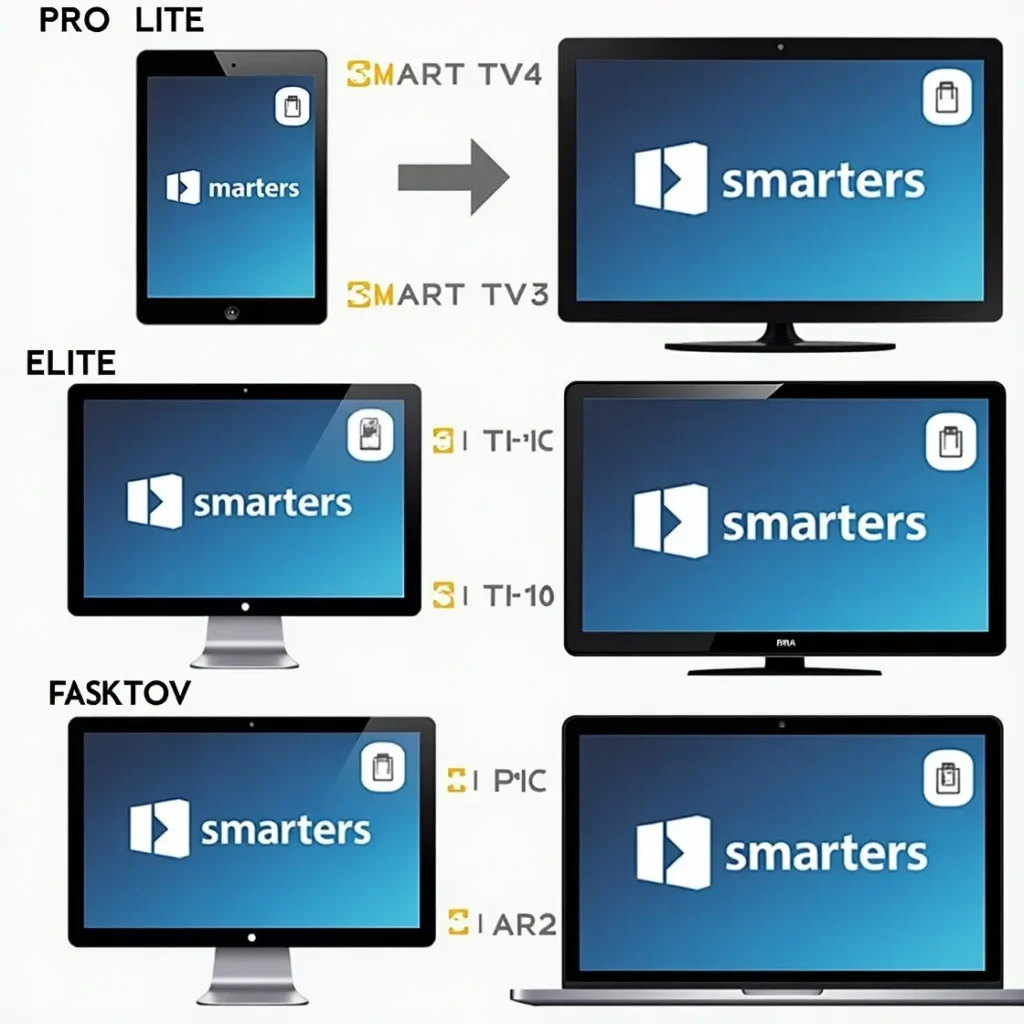
🛒 Where to Get an IPTV Subscription for Smarters Lite PC?
IPTV Smarters Lite is just a player — to stream content, you need a stable IPTV subscription. For best results, use it with Maverick IPTV, which includes:
-
✅ 13,000+ Live TV channels
-
✅ 24,000+ Movies & Series
-
✅ Instant activation (1–3 minutes)
-
✅ No buffering, no VPN needed
-
✅ Compatible with IPTV Smarters Lite on PC
How to subscribe in 2 minutes:
📲 WhatsApp Support: https://wa.me/+212647713511
📡 Telegram Updates: https://t.me/+QW5VCvjByvtlOTRk
📦 What You Get with Maverick IPTV
-
13,000+ Live Channels (sports, news, movies, kids, adult)
-
24,000+ VOD titles updated weekly
-
99.9% uptime – no buffering
-
Works perfectly with IPTV Smarters Lite PC
-
Easy instructions & 24/7 support
-
No contracts, no hidden fees
🚀 Final Thoughts
If you’re looking for a flexible, powerful way to stream IPTV on your desktop or laptop, IPTV Smarters Lite PC is the best choice in 2025. When paired with a premium subscription like Maverick IPTV, you’ll enjoy a smooth, cable-free experience — without limits.

