Got a Formuler device and wondering how to activate your IPTV subscription the right way?
You’re not alone — thousands of users buy a Formuler box but get stuck on the setup.
In this guide, you’ll learn exactly how to activate and manage your Formuler IPTV subscription, without confusion or delays.
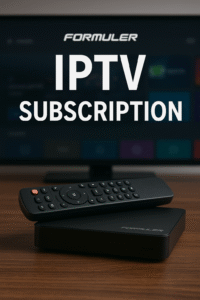
What Is Formuler and Why It’s Perfect for IPTV?
Formuler is a high-performance Android-based device built specifically for IPTV streaming.
It’s popular because of:
-
The MyTVOnline app, which is tailored for smooth IPTV access
-
Great compatibility with IPTV services
-
A clean, TV-friendly interface
If you want high-quality IPTV without buffering — Formuler is a great choice.
How to Activate a Formuler IPTV Subscription?
Here’s how to get your IPTV up and running in minutes:
✅ 1. Connect Your Formuler to the Internet
Use Wi-Fi or Ethernet for a stable connection.
✅ 2. Open the MyTVOnline App
This is the core IPTV app on all Formuler boxes.
✅ 3. Choose Portal or M3U Playlist
-
If your IPTV provider gives you a Portal URL, use the Portal option.
-
If you received an M3U link, go with Playlist mode.
✅ 4. Enter IPTV Subscription Details
Copy-paste your subscription link or portal credentials provided by your IPTV provider.
✅ 5. Save and Reboot the App
After saving the data, restart MyTVOnline. Channels should load automatically.
Tips to Get the Most Out of Your Formuler IPTV
-
Use Ethernet instead of Wi-Fi for smoother streaming
-
Keep the firmware and app updated regularly
-
Add a VPN if you face geo-blocking or stream restrictions
-
If channels buffer, ask your provider to check your line or offer a new portal
Common Errors During Setup (And How to Fix Them)
| Error | Solution |
|---|---|
| “Invalid Portal URL” | Double-check the link; avoid copy-paste errors |
| Channels not loading | Try restarting your router and the device |
| App keeps freezing | Update the firmware and reboot the box |
✅ Forget Cable, Switch to IPTV — Instantly.
Ready to unlock 13,000+ Live Channels, 24,000+ Movies & Series — with ZERO buffering?
🛒 How to Subscribe (Takes 2 Minutes):
Go to 👉 maverickiptv.com
Message us on WhatsApp 👉 Click Here
Choose your plan, get login — and start watching instantly.
📢 Join our Telegram Channels for updates:
📺 Telegram Channel
💬 Telegram Group
⚡️ Why People Choose Us:
-
Instant Activation (1–3 Minutes)
-
No Buffering, No Cutting, No Freezing
-
Works Worldwide – 🇺🇸 🇬🇧 🇩🇪 🇨🇦 🇧🇷 🇦🇺 🇮🇳 🇫🇷 🇪🇸 🇳🇱 and more!
-
24/7 Tech Support via WhatsApp
-
No contracts. No hidden fees.
🎯 What You Get:
✅ 13,000+ Global Channels (Sports, News, Movies, Kids & More)
✅ 24,000+ VODs & Series (Updated Daily)
✅ 99.9% Uptime, No VPN Needed
✅ Full HD, FHD & 4K Streaming
✅ Compatible with Smart TV, FireStick, Android, iOS, Laptop, IPTV Smarters

